Master accounts can share user credit with Sub Accounts.
To begin, the Master Account should log into their Click2Mail account. Click "My account", located in the upper right hand corner on the UI and click "Manage Sub Accounts".
Locate the sub account you want to share user credit with and click "Share User Credit."
Enter the amount of user credit you want to send the Sub Account. Then, click "Share Credit".
The credit transfer will be reflected in your Credit History.
The Sub Account holder will receive an email informing them of the transfer. The Sub Account holder must follow instructions in the email to confirm receipt of the user credit before it's applied to their user credit balance.
Once the Sub Account holder confirms the deposit, the user credit transfer will be reflected in their Credit History.
The Master Account will receive email confirmation when the Sub Account holder confirms receipt of the transfer.
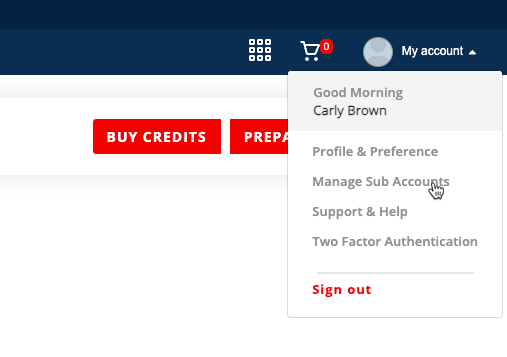
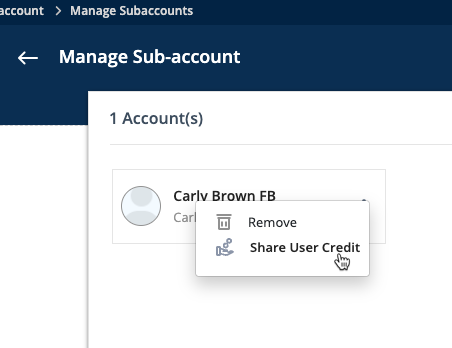
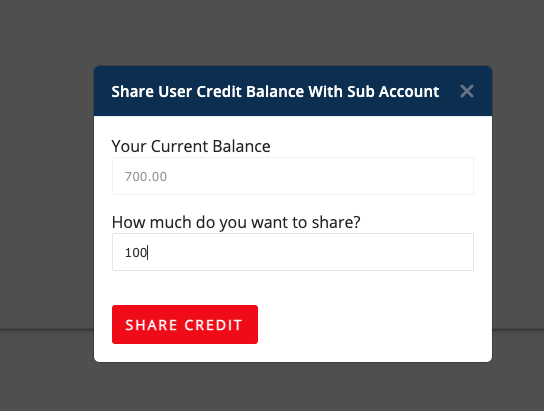
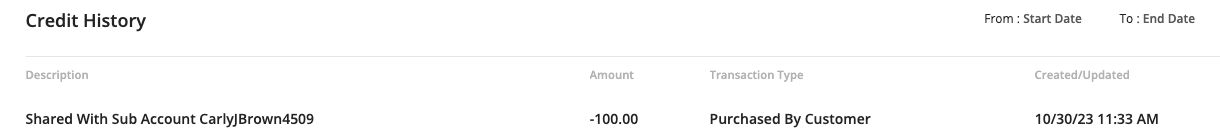
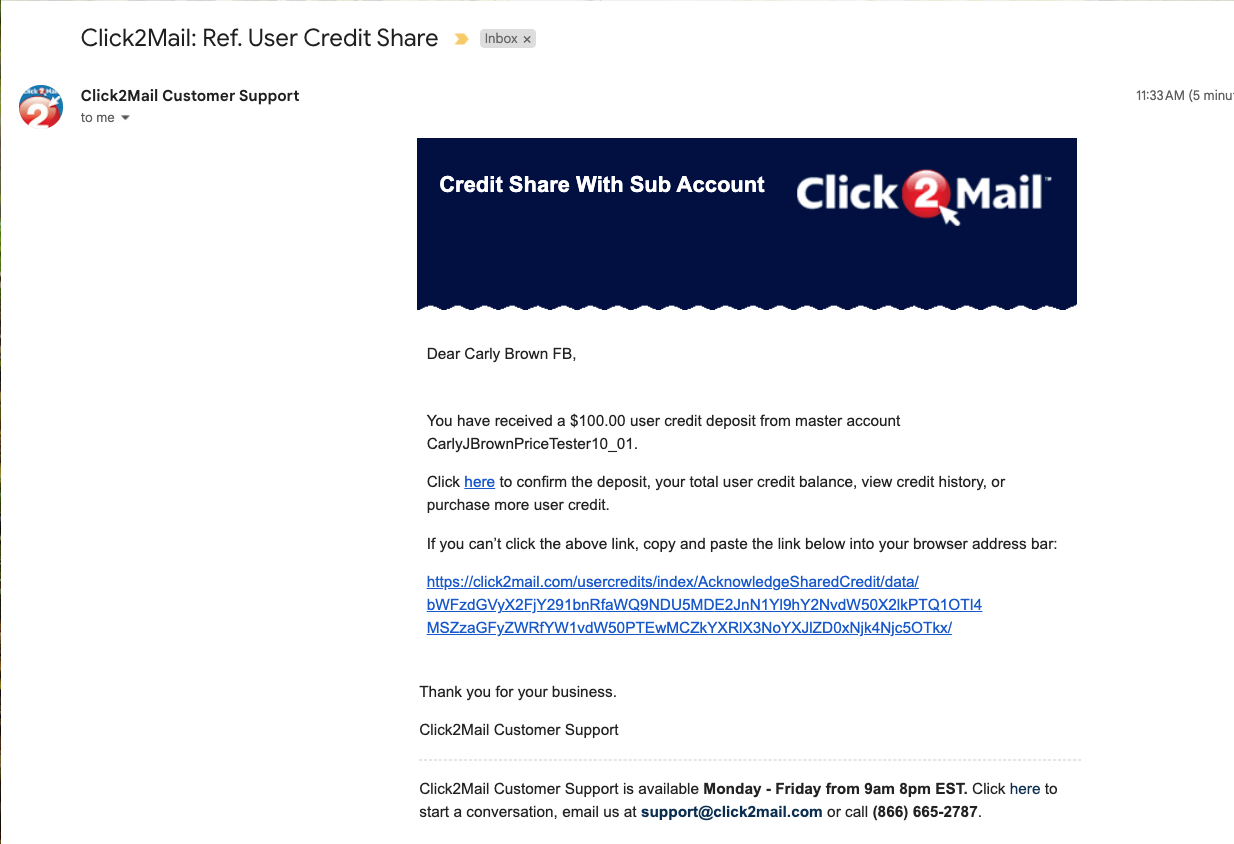
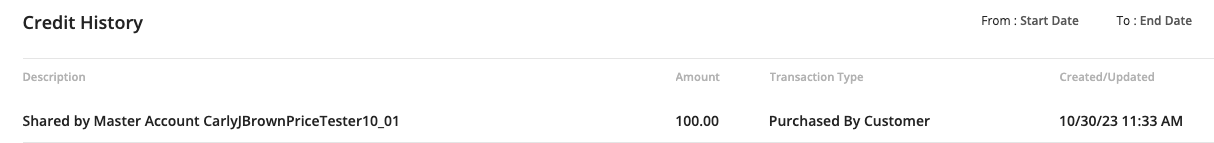
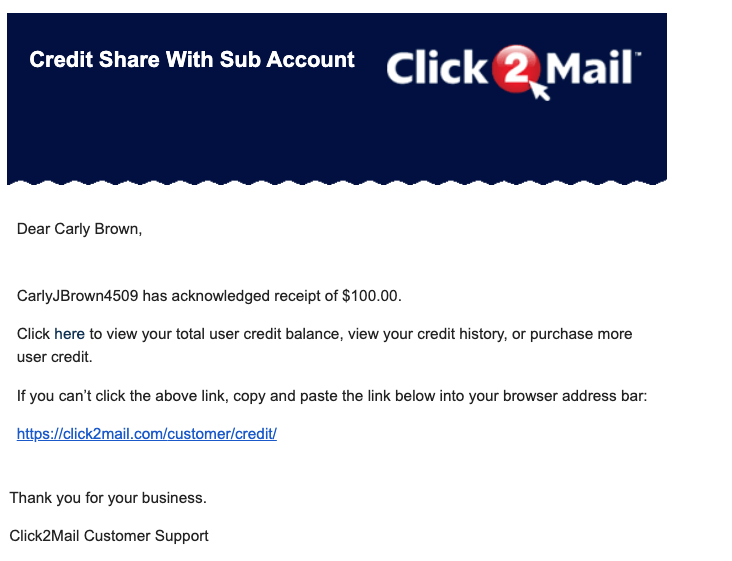
Carly Brown
Comments