For best results, size your image to 3" x 3" prior to insert. You can resize the image after you insert it if you prefer. Images should be at least 150 DPI, with 300 DPI being highly recommended.
To add an image to your Easy Letter Sender product, click "Insert an Image".

Click "Select an image".

Locate and select the desired picture and click "Open".

Click "Save".
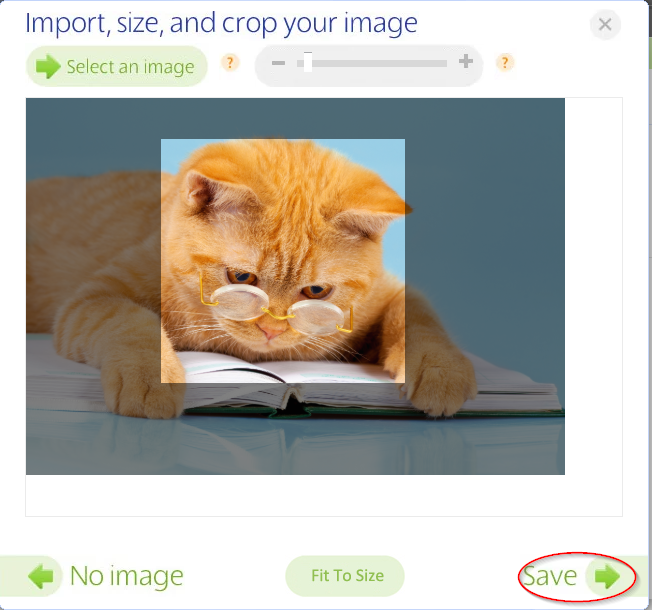
Your picture will be inserted onto the mailpiece.
If you have any questions, please contact Click2Mail Customer Support at 866-665-2787 or support@click2mail.com. Our hours of operation are Monday - Friday, 9 AM to 8 PM Eastern.
Carly Brown
Comments