Need to mail a document you already created or uploaded to your Click2Mail account? Here's how:
- Log in to www.Click2Mail.com.
- Click "Documents" in the menu on the left side of the UI.
- Locate the document you want to mail.
- Click the three vertical dots (also known as an ellipsis) on the right side of the document.
- Select "Start New Job" from the menu that appears.
By following these simple steps, you can easily mail any existing documents you have stored in your Click2Mail account.
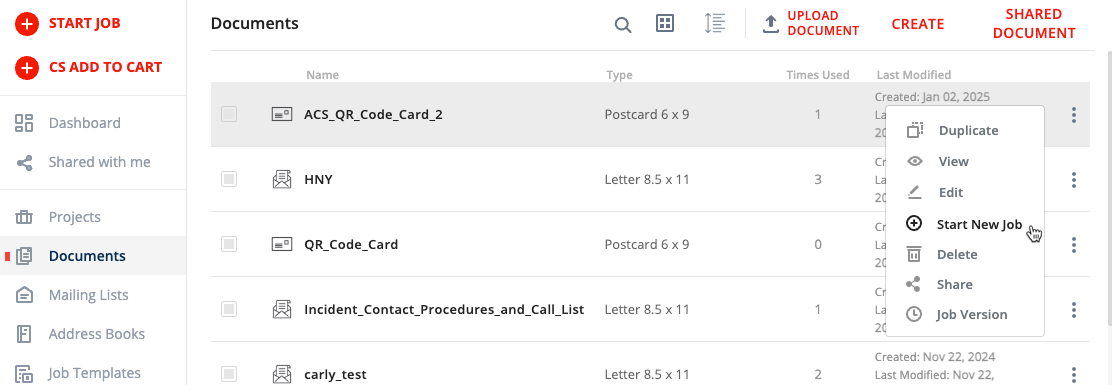
Carly Brown
Comments