Want to add vibrant colors and eye-catching designs to your mailings? You can choose Full Color as your printing option!
Selecting Full Color for New Jobs:
When starting a new job, simply select "Full Color" as the Print Color option in the job setup. This ensures your mailpieces are printed with vibrant colors.
Changing Print Color for Existing Jobs:
Already started a job but want to switch to Full Color? No problem!
- Access Job Configurator: Go to your job and open the "Job Configurator." (You might find this under "Job Options" or a similar menu.)
- Change Options: Click on the "Change Options" button.
3. Select Full Color: In the Print Color section, choose the "Full Color" option.
4. Save Changes: Make sure to save your changes in the Job Configurator.
Tips for Using Full Color:
- High-Quality Images: Use high-resolution images for the best printing results.
- Color Contrast: Ensure sufficient contrast between text and background colors for readability.
By using the Full Color printing option, you can create mailings that are both informative and visually engaging!
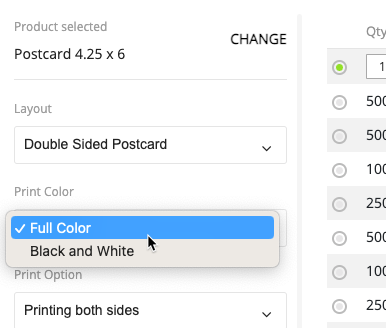
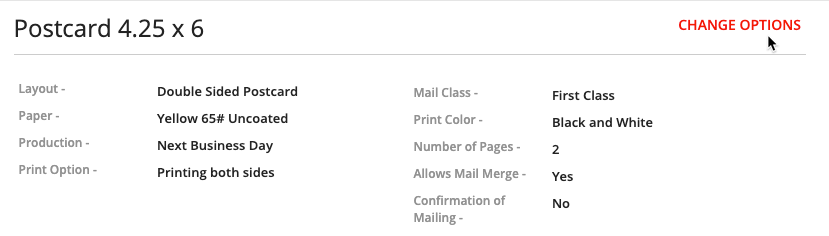
Carly Brown
Comments