To submit a job that's already in your cart, follow these steps:
1. Log in to your Click2Mail account.
2. Review your job information: Click the cart icon in the upper right-hand corner of the dashboard UI to review the details of your job.
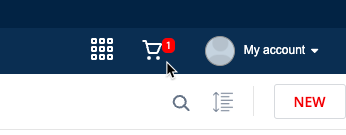
4. Enter payment info and agree to terms and conditions: Provide your payment information and agree to the Click2Mail terms and conditions.
5. Place your order: After entering your payment info and agreeing to the terms, click "Place Order" to submit your job for processing.
Important Notes:
- If you need to make any changes to your job before submitting it, you can do so by clicking the "Edit" from the tricolon menu next to the job in your cart.
- If you have any questions or need assistance with submitting your job, please contact Click2Mail Customer Support at support@click2mail.com or 866-665-2787. We are typically available Monday-Friday, 9 AM to 8 PM Eastern.
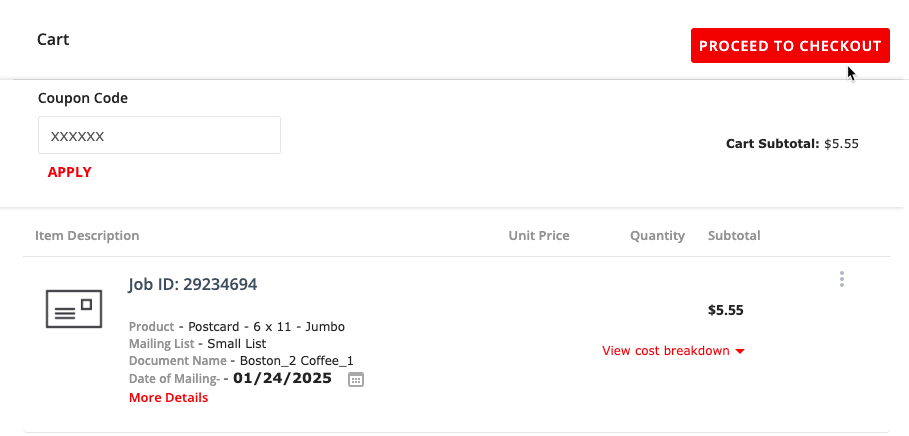
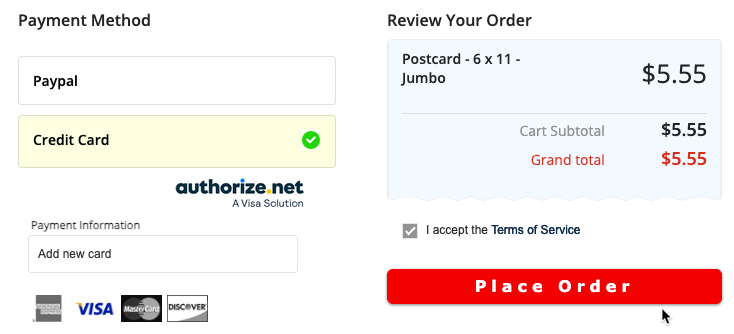
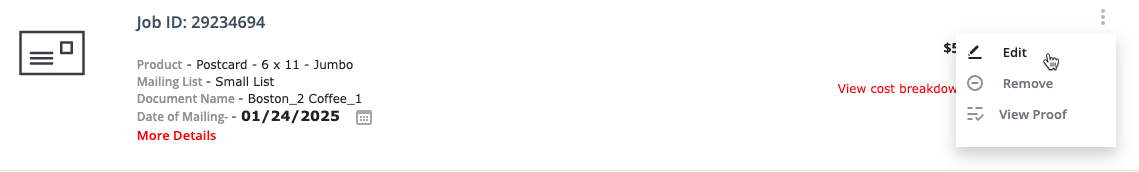
Carly Brown
Comments