Monthly usage reports include all invoice and job information related to your account for one calendar month. You can enable the automatic sending of these reports to your primary email address by following these instructions:
From your Click2Mail account dashboard, click "Order History" from the menu on the left.
Click "Monthly Usage Report Options".
Toggle the switch to the on position (to the right and green) and click "Save".
You can disable these reports by toggling the switch back to the off position (left).
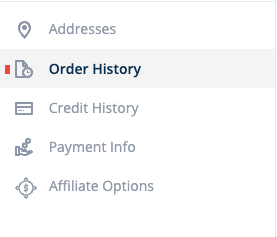
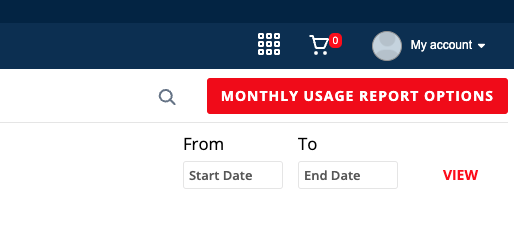
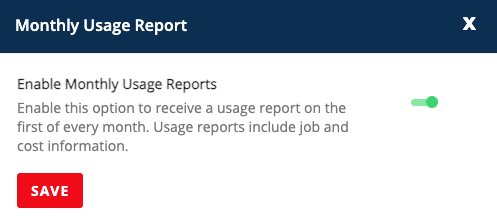
Carly Brown
Comments