Need to create a mailing list from one of your existing address books in Click2Mail? Here's how:
- Log in to your Click2Mail account.
- Click "My Account" in the upper right-hand corner of your screen.
-
Select "Address Books" from the menu on the left side of your screen.
4. Select the address book you want to work with from the Address book field.
5. Select the address book entries you want to include in your mailing list.
6. Click "Create list from selected."
7. Enter a name for your mailing list in the Mailing list name field and click "OK."
8. Mailing Online will indicate that your mailing list was created. You can click "View List" to see the records in the mailing list or "Close Window" to return to your address book.
If you have any additional questions, please contact Click2Mail Customer Support at 866-665-2787 or support@click2mail.com. Our hours of operation are Monday - Friday, 9 AM to 8 PM Eastern.
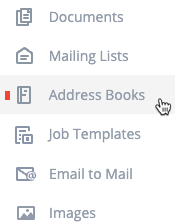
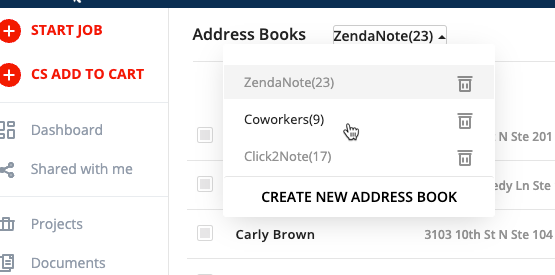
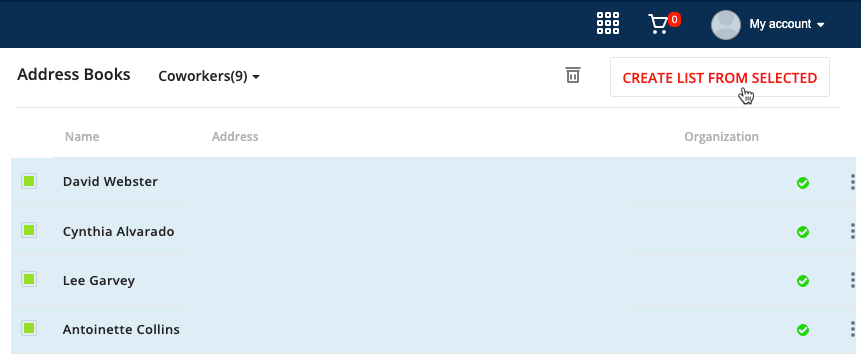
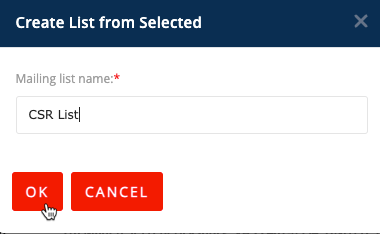
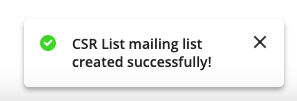
Carly Brown
Comments