MOL Pro allows you to combine multiple mailpieces into a single document. This feature is especially helpful for letter-sized products and can streamline your mailing process.
How to Merge Documents:
-
Select Documents: In MOL Pro, navigate to Documents. Select all the documents you want to combine into one.
2. Merge: Once you have selected the desired documents, locate and click the "Merge Document" button or option.
3. Name and Order: Give the new document a name and indicate desired order of pages. After merging, it's highly recommended to review the newly created document to ensure all pages are in the correct order and that the merge was successful.
Important Considerations:
- Document Compatibility: You can only merge documents of the same size and product type.
- Large Files: Merging a large number of documents or very large files may take some time.
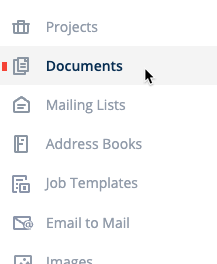
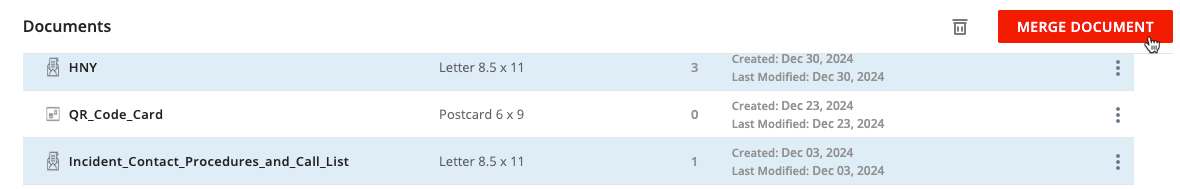
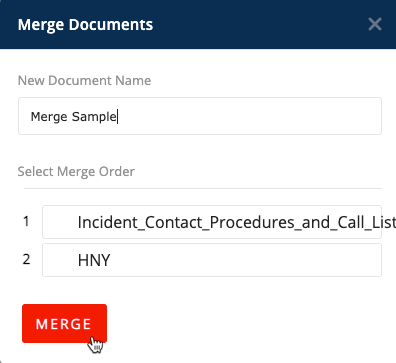
Carly Brown
Comments