You need a Click2Mail account before you can send mail using the Mail My Doc by Click2Mail Google Add-on. You can use your existing account or create a new one if necessary. Accounts are free of charge and easy to create.
Click "Add-ons", then mouse over "Mail My Doc by Click2Mail" and then select "Mail Document".

When prompted for your Click2Mail Sign In, click "Create an account".

Enter your email address, a username and a password. Your password must contain at least 8 characters with a minimum of one capital letter, one lowercase letter and one number. You must reenter your password to confirm it, and then click "Continue".

Enter your name. Company is optional and strongly recommended if you are creating an account for business use.

Select your country and enter your address information. This address will serve as your primary billing and return address, although both can be modified during the order process if necessary.
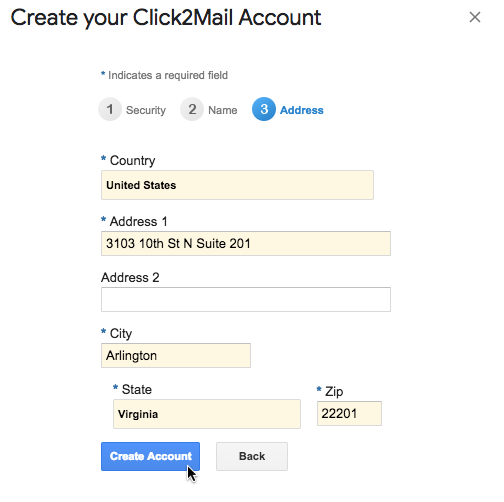
Your account will be created.
Carly Brown
Comments