You can import Google contacts into a mailing list and select that list for use when mailing from the Mail My Doc by Click2Mail Google Add-on. The list created from your Google contacts is stored in your Click2Mail account and also available for use when mailing from our MOL Pro interface.
After you have designed your mailer and during the order process, click "Import Contacts".

Select the contact(s) you wish to import. Click "Continue".

The addresses will be classified as Non-mailable, Non-standard, Standard or International. You must correct non-mailable addresses by clicking on them and updating address information before they can be imported. If your addresses are not non-mailable, click "Continue" to proceed.

Save the contact list with a meaningful name and click "Import".
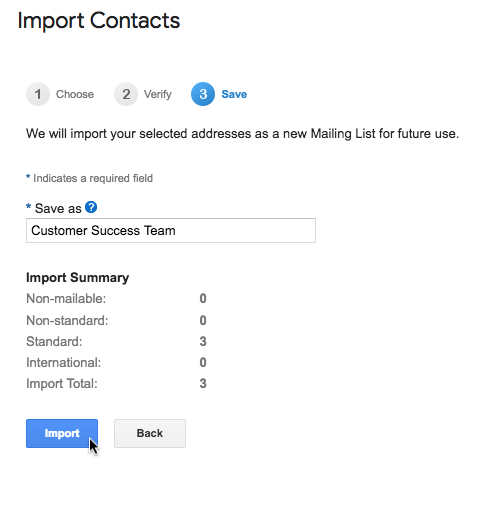
The contact(s) will appear available as a Mailing List. Select it and click "Continue".

Carly Brown
Comments