Orders placed through the Add-in are paid for with user credit. You can purchase credit in amounts of $10 or higher.
To purchase user credit, enter your username and password and click "Log in.
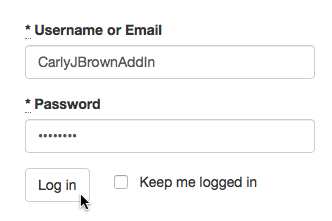
Click the hamburger menu in the upper right of the Add-in and then click "Manage Account".
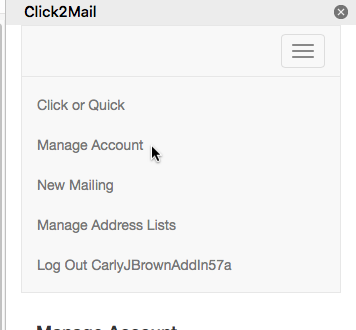
Your current account credit balance will be displayed. Click "Purchase Account Credit".

Enter the dollar amount of credit you want to purchase, your name and address information and credit card information. Click "Purchase Credit".
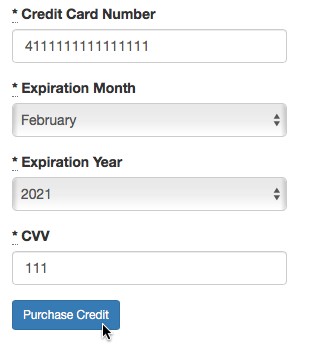
Your account credit balance will be updated and available when you submit an order.
Carly Brown
Comments