Users can choose two workflows while using ZendaNote. This article reviews the Quick Card process. With fewer options and a more linear workflow, Quick Card is the fastest way to send a notecard using ZendaNote.
To begin Quick Card, tap "Quick Card".

Tap the Camera icon to take new picture or tap the Image icon to select an existing photo from your phone's camera roll.

Enter text using the keyboard on your phone. Tap "Style Font" to change the font. Tap "Next" to proceed.

Select an recipient from your address book or enter a new one by tapping the "+" sign. Tap "Next" to proceed.
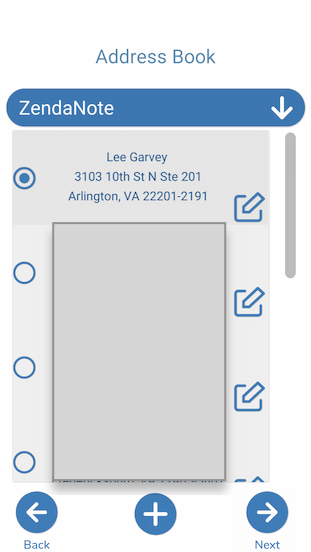
Review your card by clicking the icons on the bottom of the app. Tap "Mail It!" to complete your order. If you haven't already added user credit to your account, you'll be prompted to do so here.

You'll receive confirmation that your order was submitted. Click "Ok" to return to the app and send another ZendaNote.
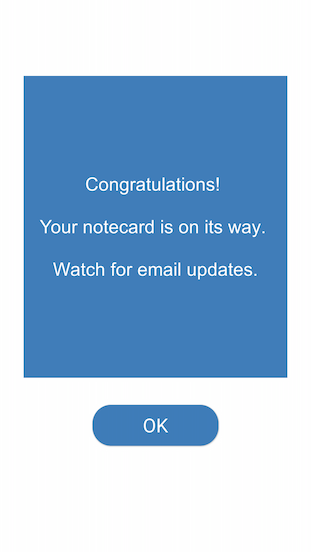
Carly Brown
Comments