Error: Error while preflight document. Preflight status is [Could not open encrypted file....
What it means: This error means your document has some security setting applied to it. We usually find the file has been password protected.
Corrective action: Remove the encryption / password protection from the document. Resend the email to mail message to the appropriate mailbox.
Available actions from the email to mail error log:
If you click the tricolon menu under the Action column in the error log, you have two options.
The first option is "Upload Document". If you click that, you're given further direction on how to have this document mailed:
Please resend with a document that is not encrypted or password protected.
Click "Cancel" from the Action menu to remove that error from the email to mail error log.
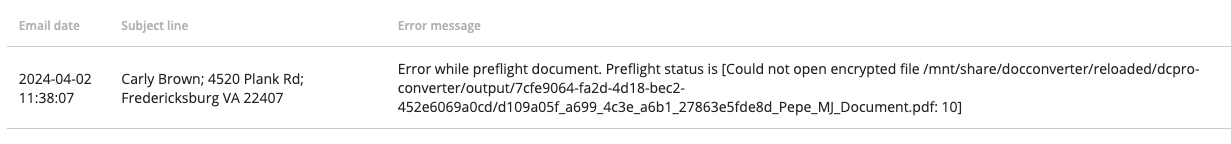
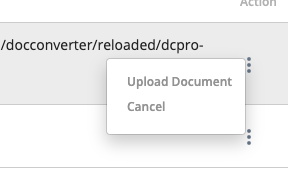
Carly Brown
Comments