You can easily mail to an address that's included in the body of your Google Doc. Use your mouse to highlight the address.
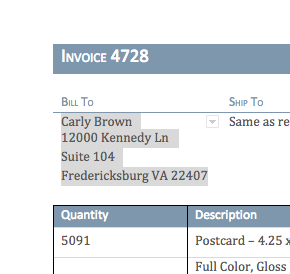
Click "Add-ons", "Mail My Doc by Click2Mail" and "Capture an Address".
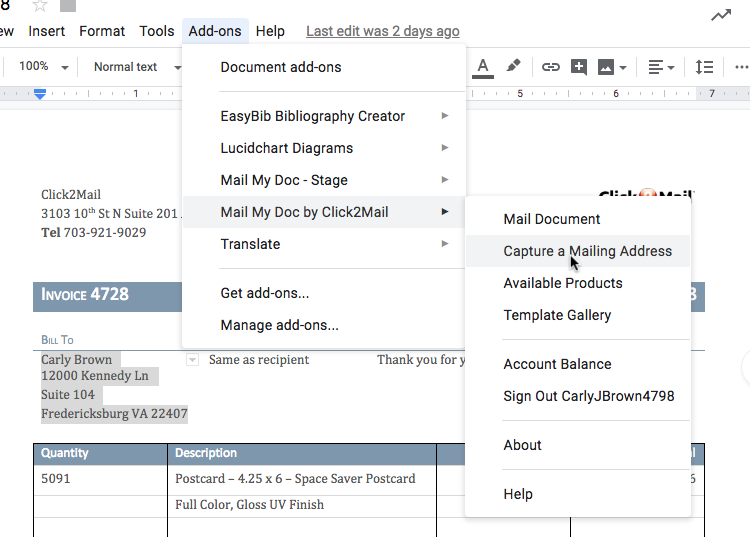
The selected information will be inserted into address fields. You can edit the information in these address fields if you choose, or if the information appears in incorrect fields. Give the address a meaningful name. It will be stored in your account so you can easily mail to it in the future. Click "Create Single Address" to proceed with the order process.

Carly Brown
Comments