After you have ordered a mailing list from Click2Mail, you will need to download it from your account. You will be provided with an order ID and download password in the final stages of the order process. The order ID and password are also sent to you in the order confirmation email. The order confirmation email is sent immediately after you complete your order. You don't necessarily need the order number and password to download your list if you do it directly from your Click2Mail account.
To do this, you will have to log into your Click2Mail account.
To begin, log in to your Click2Mail account. Mouse over Mailing List Services and select the type of list you ordered.

The list center will open in a separate window. Click "My Account".
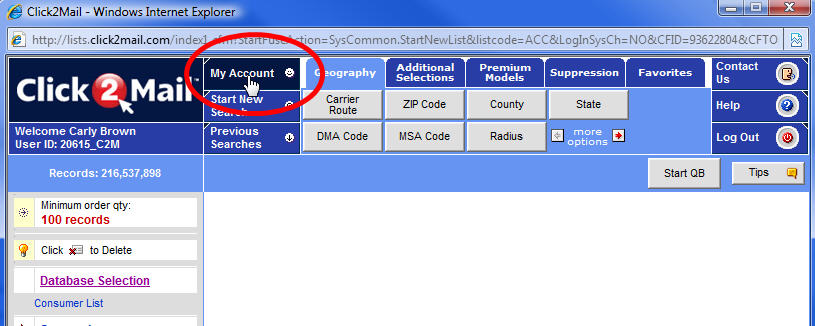
Locate your order number. Click "Download".

From the download dialogue, click "Save".

Continue following the download dialogue by selecting a location where you'd like to save the list and click "Save".

Carly Brown
Comments