Instructions for this may vary slightly depending on the version of Microsoft Word you are using.
Click here to view a detailed video that reviews the process for installing the Click2Mail Add-in for Office 365 or follow the steps below.
Open a Microsoft Word document. Look for Add-ins, located on the Insert tab. Click Add-ins and then click "Get Add-ins".
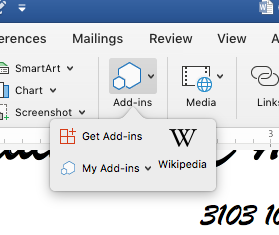
Search for "Click2Mail". When your search results are returned, click "Add".
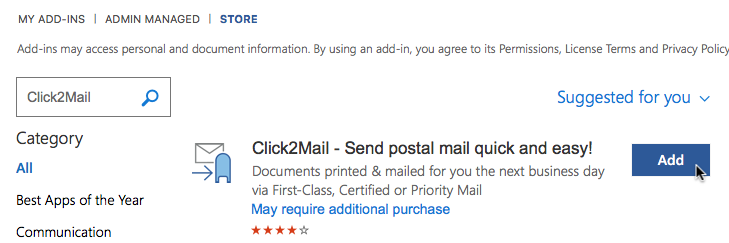
The Click2Mail icon will appear in your ribbon. Click it to launch the Add-in.

Carly Brown
Comments