Even after approving the proof and adding a job to your cart, you can still make changes. Here's how:
- Go to your cart.
- Locate the job you want to edit.
- Click the tricolon (three vertical dots) on the right side of the job listing.
- Select "Edit" from the menu.
You'll be taken back to the job configuration page where you can update the document, mailing list, job options, or return address.
Click here to view a demo.
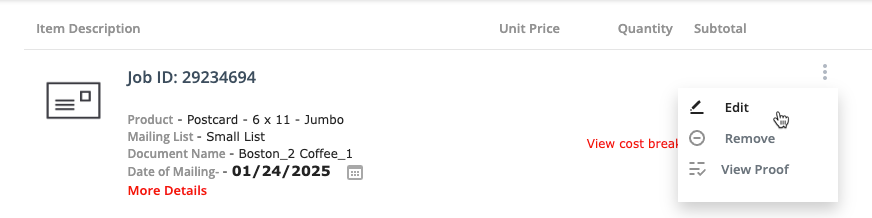
Carly Brown
Comments