Subscription services are available for the New Movers List and the Prior Week New Movers List. Your can only subscribe to a search after it has been saved in your account. Follow these instructions to subscribe to a search.
Log in to your Click2Mail account. After logging into your account, mouse over the Mailing List Services tab and click "New Movers List" or "Prior Week New Movers List".
The mailing list center will open in a separate browser window. Click "My Searches".

Locate the search to which you want to subscribe and click "View/Order".

Click "Subscribe to this Search".

Specify the following information:
Contract #: Enter a value of up to 30 characters (optional). If you leave this field blank, the system will automatically generate a value after the new subscription is saved.
Subscription Description: The system displays your user name and search number as the default. To use a different search description, enter a value of up to 30 characters.
Subscription Period: Specify how long the subscription lasts.
Subscription Frequency: Specify how often you will be informed of updates.

Subscription Type: Select the first option if the subscription should be fulfilled automatically. If you select this option, you'll receive an email each time a subscribed order is fulfilled. If you need to approve each of the subscription orders before they are fulfilled, select the second option. If you select the second option, you will receive an email each time a subscribed orders is ready for approval. Ignore the email if you don't want the order to be processed or click the Unsubscribe link to discontinue the subscription.
Subscription Qualifiers: Specify the records you want to receive.
Subscription Status: Select the check box if you want to be notified of your subscription status.
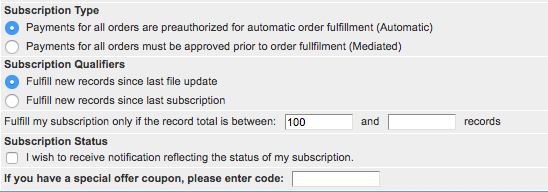
Email Address: Enter the email address that should receive subscription notification and confirmation email.
Media Output: You can opt to download the mailing lists from your account or pay extra to have printed address labels shipped to you.
Shipping Address / Method: This will be your default billing address unless you opt to have printed address labels shipped to you.
Billing Address: This is your default billing address.
Payment Method: Enter the credit card information that should be used to fulfill subscription orders.
Read and accept the terms and conditions set forth by the license agreement. Click "All information is correct. Process Subscription now.".
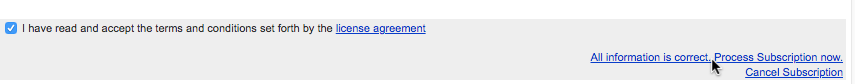
You will receive a confirmation message. Click "OK".
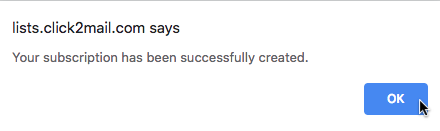
You can view your current subscriptions at any time. To do so, access the New Movers List from your Click2Mail account as previously described at the top of this article. Click "My Account".
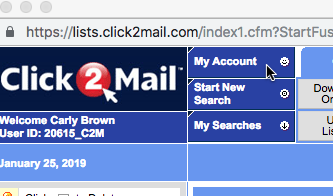
Click "Subscription Orders". Your current subscriptions will be listed.
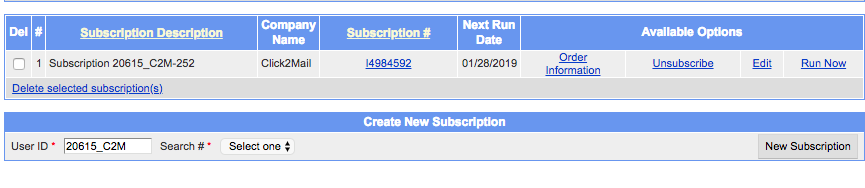
Carly Brown
Comments