There are two ways to mail your Google doc to a single address. You can capture the address or you can enter the address manually. These instructions tell you how to enter the address. Click here for information about capturing the address if it's already located on your document.
To mail your Google Doc to a single address during the order process, select "New Address".
Save the address with a meaningful name and enter mailing address information. Click "Create Single Address".
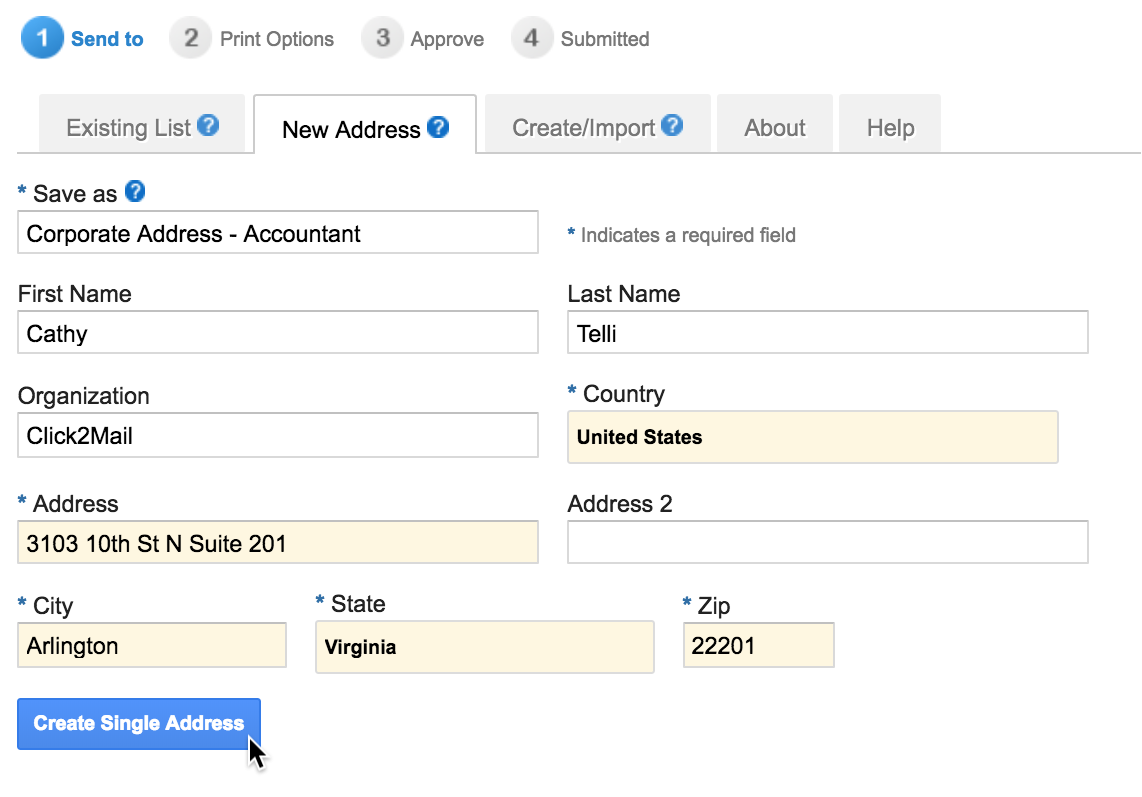
Continue through the order process. Your single address will be available as a mailing list with the meaningful name you gave it for future use.
Carly Brown
Comments